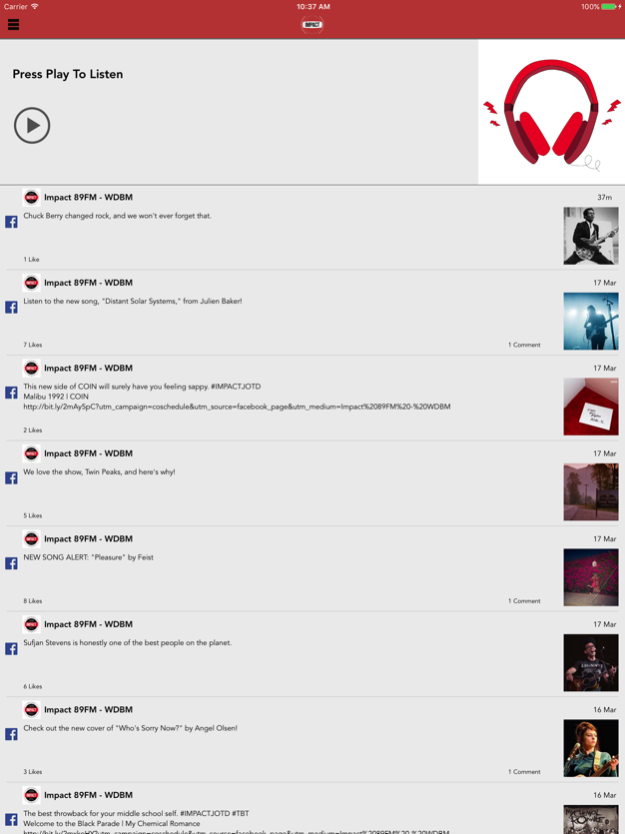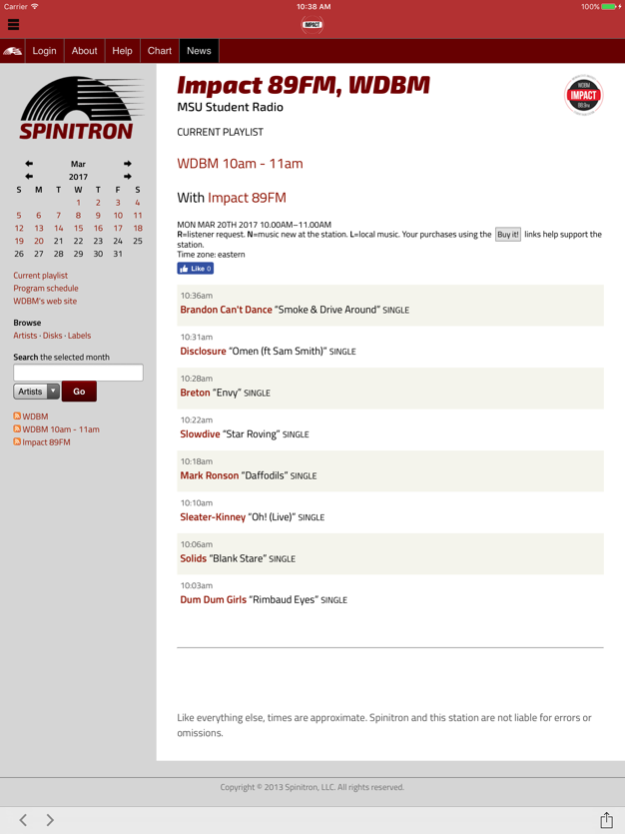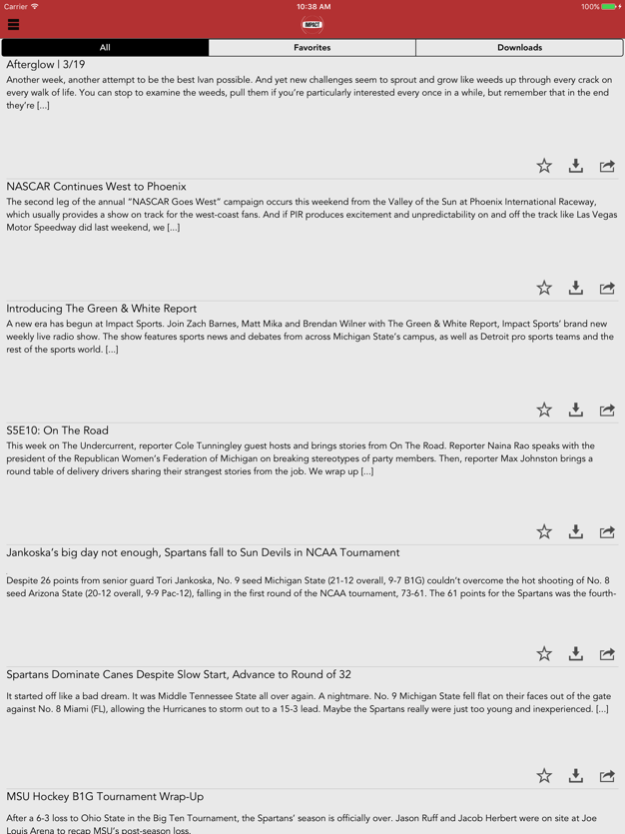Impact 89FM: MSU Student Radio 1.0.4
Free Version
Publisher Description
Michigan State University's award-winning college station is now available wherever you go. Listen to Impact 89 FM from anywhere in the world, 24/7. Set your phone to wake you to the impact, and check out daily updates in music, news, and MSU sports. Impact has the best new alternative 7 days a week, and features special genre-specific shows in the evening (Eastern Standard Time).
Impact "Prime Time" Schedule:
Mondays 8PM - 10PM: K-Pop and J-Pop (Asian Music Mondays)
Tuesdays 8PM - 12AM: Americana and Roots (Progressive Torch & Twang)
Wednesdays 8PM - 10PM: Emo Rock (Pity Party)
Thursdays 8PM - 10PM: Local/Michigan Music (The Basement)
Thursdays 10PM - 2AM: Metal (Hourz O' Power)
Fridays 10PM - 12AM: Electronic (The Pulse)
Saturdays 8PM - 12AM: Hip Hop (The Vibe)
Sundays 7PM - 8PM: This American Life (Public Radio Exchange)
Sundays 8PM - 9PM: New Music Dispatch (Presenting Weekly Adds & Newest Music)
Sundays 9PM - 11PM: Downtempo (The Afterglow)
Apr 27, 2018
Version 1.0.4
This app has been updated by Apple to display the Apple Watch app icon.
Updated for optimization with the latest version of iOS.
About Impact 89FM: MSU Student Radio
Impact 89FM: MSU Student Radio is a free app for iOS published in the Audio File Players list of apps, part of Audio & Multimedia.
The company that develops Impact 89FM: MSU Student Radio is Jacobs Media. The latest version released by its developer is 1.0.4.
To install Impact 89FM: MSU Student Radio on your iOS device, just click the green Continue To App button above to start the installation process. The app is listed on our website since 2018-04-27 and was downloaded 4 times. We have already checked if the download link is safe, however for your own protection we recommend that you scan the downloaded app with your antivirus. Your antivirus may detect the Impact 89FM: MSU Student Radio as malware if the download link is broken.
How to install Impact 89FM: MSU Student Radio on your iOS device:
- Click on the Continue To App button on our website. This will redirect you to the App Store.
- Once the Impact 89FM: MSU Student Radio is shown in the iTunes listing of your iOS device, you can start its download and installation. Tap on the GET button to the right of the app to start downloading it.
- If you are not logged-in the iOS appstore app, you'll be prompted for your your Apple ID and/or password.
- After Impact 89FM: MSU Student Radio is downloaded, you'll see an INSTALL button to the right. Tap on it to start the actual installation of the iOS app.
- Once installation is finished you can tap on the OPEN button to start it. Its icon will also be added to your device home screen.